Use the materials panel to add or edit building materials and features for the valuation.
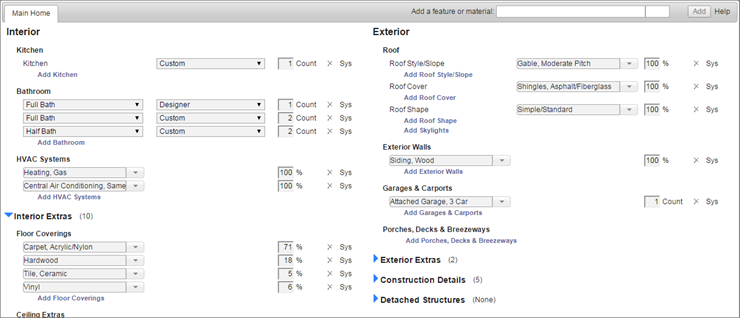
Materials are grouped by interior and exterior and are listed under subcategories such as Exterior Walls, Ceilings, and so on. (These groups may be customized for individual users. The online help shows the default arrangement).
Note: Wings (sections) display on the Building Information page since all foundation materials are included on that page.
Adding or editing materials:
Materials may be added or edited in a number of different ways. See the Add or Edit Materials topic for step-by-step procedures or click the Help link on the materials panel.
Note: When using Advanced Entry there are no defaulted materials. All materials must be added manually for the home being valued.
To save space on the screen some material sections are collapsed. For example:
![]()
The number in parentheses indicates how many materials exist in that section. Click the blue arrow to expand the section. For example:
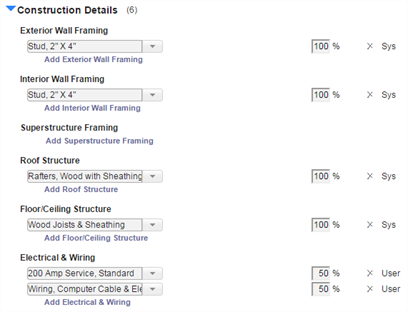
If you edit the materials the valuation data is changed so the Calculate button appears in the Valuation Totals pane. After you add or edit materials, click the Calculate button to refresh the replacement cost.
Was this topic helpful?
Click "No" to send our RCT documentation team an email.
YesThank you!
No