Use the materials screen to add or edit building materials for the valuation. There are two different ways to add new features or materials.
The easiest way to add a new feature or material is to use the following method:
To add a feature or material:
- In the text box next to Add a feature or material, type the name of the material or feature that you want to add.
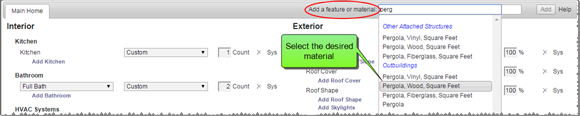
As you type the name, a drop-down list displays materials that match what you type.
- Select the desired item from the list then enter the unit of measure.

- Click Add. The material or feature will be added to the materials page.
- After you add the material, the Valuation Total pane will indicate that the valuation data has changed. Click Calculate to update the totals.
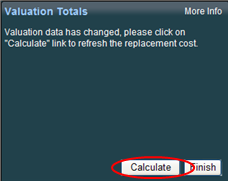
You can also add or edit features and materials from the materials pane:
To add a material:
- Click "Add name of material group", for example "Add Kitchen".
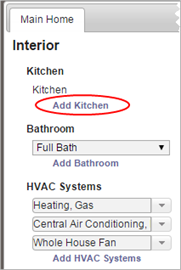
A field appears where you can select the new material and add the unit of measure.
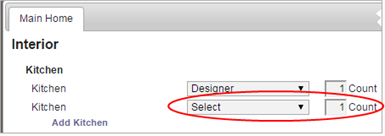
- Select the desired material from the drop down list.
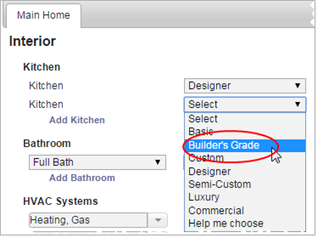
- Add the unit of measure, such as the number of kitchens in our example. The system shows "User" next to the material to indicate that this material was added by a user and not by the system.
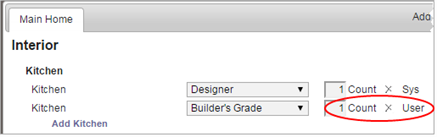
To edit or delete a material:
- Select a different material or change the unit of measure to edit a material.
- To delete a material click the delete icon
 .
.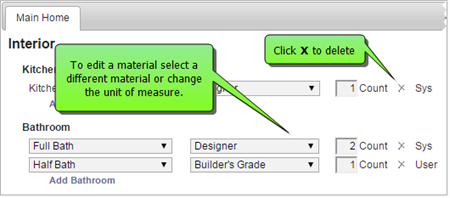
- After you add, edit, or delete a material, the Valuation Totals pane will indicate that the valuation data has changed. Click Calculate to update the totals. You can continue to add, edit, or delete multiple materials before you calculate.
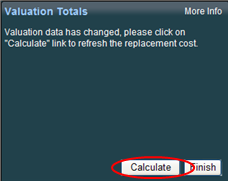
- When you are finished editing the valuation, click the Finish button.
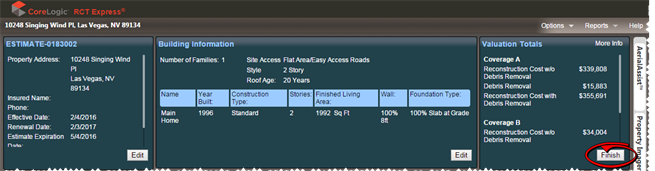
A dialog opens asking whether you want to save the valuation, discard your changes, or return to the valuation and continue editing. Click Save to save your changes.
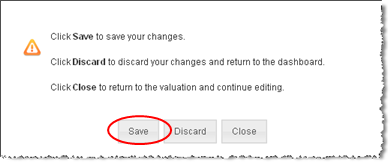
- After you save the valuation, the system returns to the valuation dashboard.
Note: If you are in the Kitchens or Baths section a wizard is available to help you select the correct feature.
Search for definitions of materials or building features in the online help.
The best way to find information on individual building materials or features is to search the online help system.
Was this topic helpful?
Click "No" to send our RCT documentation team an email.
YesThank you!
No